데이터 > 데이터셋 적재하기...
Data > Load data set...
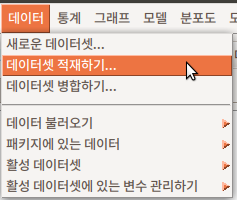
저장된 R 데이터 파일을 메모리로 불러오는 기능이다. 확장자 .RData, .RDA 등으로 저장된 파일을 찾는다.
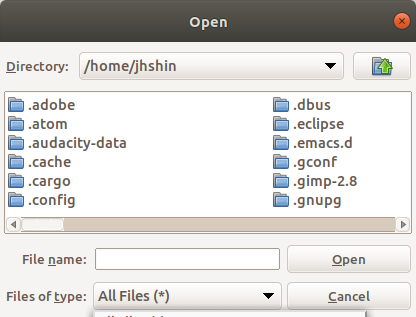
?load # 데이터셋 또는 작업공간 불러오기 도움말 보기※ R Commander의 메뉴에 있는 '데이터 > 데이터셋 적재하기...'기능은 '단일' 데이터셋을 호출하는데 사용한다. 여러 개의 객체를 담고 있는 작업공간을 저장한 .RData 파일은 입력창에 load("작업공간파일.RData")를 직접 입력하고 실행해야 한다.
## save all data
xx <- pi # to ensure there is some data
save(list = ls(all = TRUE), file= "all.rda")
rm(xx)
## restore the saved values to the current environment
local({
load("all.rda")
ls()
})
xx <- exp(1:3)
## restore the saved values to the user's workspace
load("all.rda") ## which is here *equivalent* to
## load("all.rda", .GlobalEnv)
## This however annihilates all objects in .GlobalEnv with the same names !
xx # no longer exp(1:3)
rm(xx)
attach("all.rda") # safer and will warn about masked objects w/ same name in .GlobalEnv
ls(pos = 2)
## also typically need to cleanup the search path:
detach("file:all.rda")
## clean up (the example):
unlink("all.rda")
## Not run:
con <- url("http://some.where.net/R/data/example.rda")
## print the value to see what objects were created.
print(load(con))
close(con) # url() always opens the connection
## End(Not run)