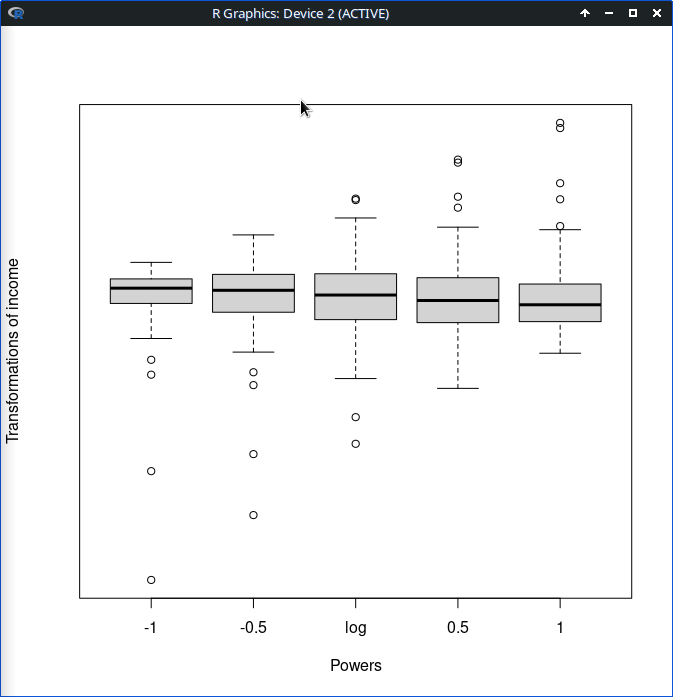그래프 > 대칭 상자그림...
Graphs > Symmetry boxplot...
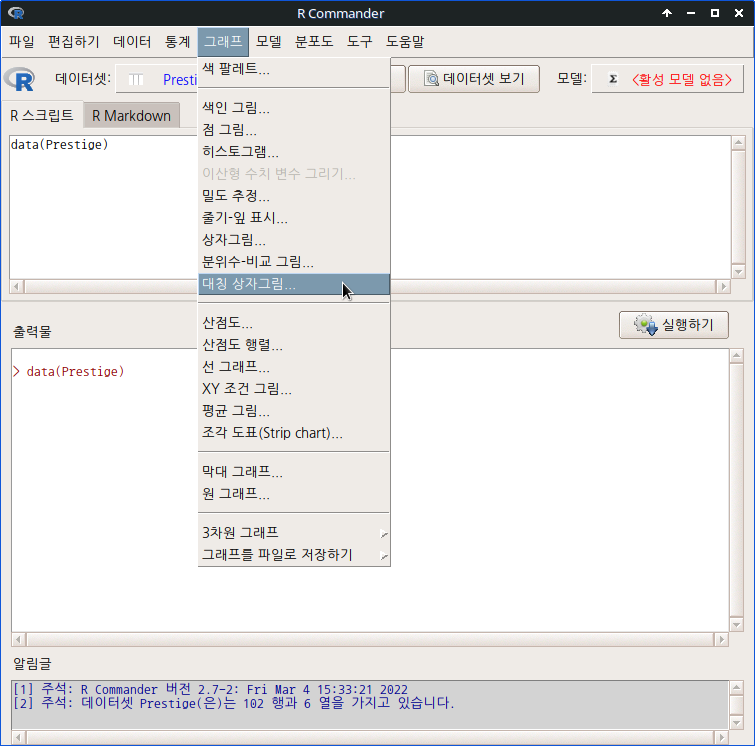
Prestige 데이터셋에 있는 income 변수를 선택해보자.
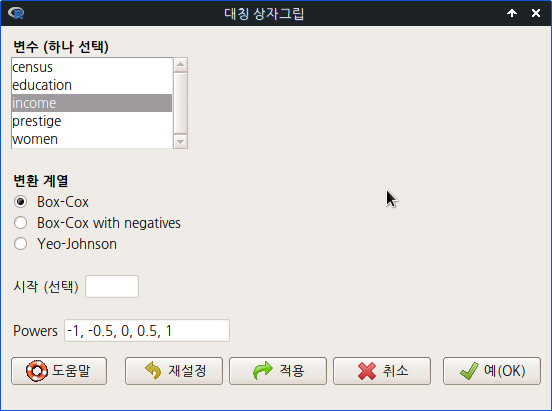
?symbox # car 패키지의 symbox 도움말 보기
symbox(~ income, data=Prestige, trans=bcPower, powers=c(-1,-0.5,0,0.5,1))그래픽장치 창에 아래와 같이 시각화된다:
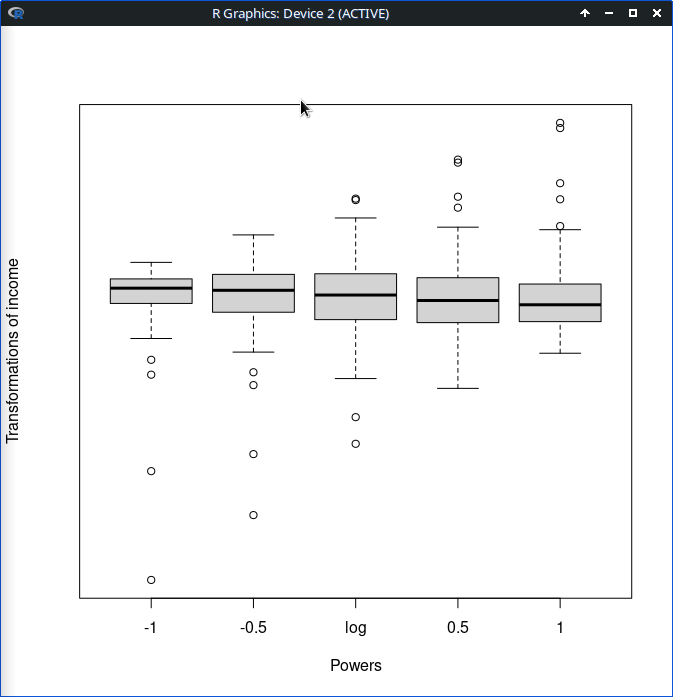
그래프 > 대칭 상자그림...
Graphs > Symmetry boxplot...
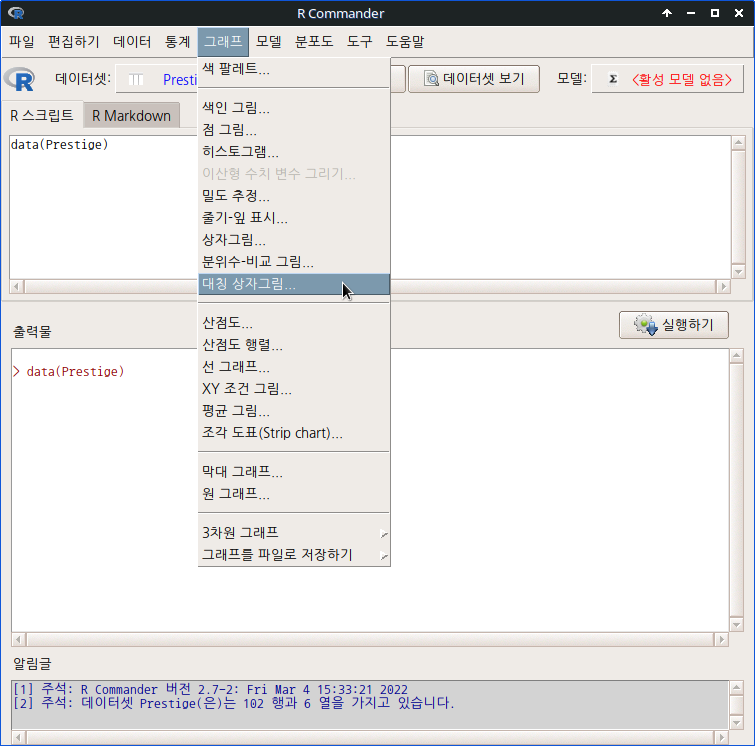
Prestige 데이터셋에 있는 income 변수를 선택해보자.
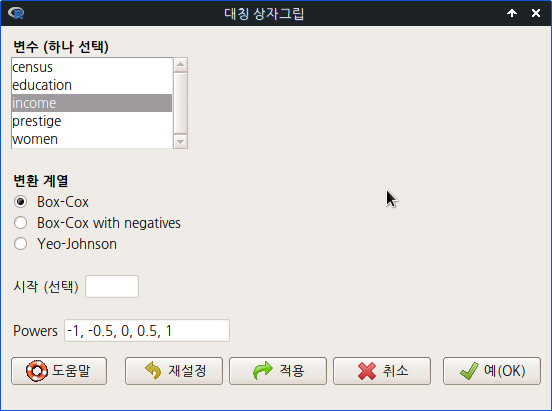
?symbox # car 패키지의 symbox 도움말 보기
symbox(~ income, data=Prestige, trans=bcPower, powers=c(-1,-0.5,0,0.5,1))그래픽장치 창에 아래와 같이 시각화된다: